Open Office
A colleague was having a hard time with her copy of MS Works at home and was
lamenting the high cost of purchasing a copy of Microsoft Office. In an effort
to Spread The FOSS Word (FOSS == Free and Open Source Software), I gave her a CD
with the latest version of Open Office
on it.
For those of you reading this who don’t know about Open Office, then these
are its key features:
- It is an office suite, like Microsoft Office;
- It has various components: Writer (like MS Word), Calc (like MS Excel),
Impress (like MS Powerpoint). These components all read and write documents
and files from the corresponding Microsoft Office programs; - It’s completely free to use and copy;
Read the web site for more details
and for the free download (it’s about 50MB for a standard installation).
Alternatively, give me a shout and I’ll burn off a CD for you.
Novice user, Debian Sarge / KDE desktop
There is a new member of staff at work who will be spending the majority of
her time using a nutritional coding program, capturing information from food
diaries. This coding application runs under Linux, not Windows. Others have
done this before, but this is the first person to be taken on full-time to do
this work. For the other staff I gave them a fairly minimal Linux dual-boot
installation so that they could use this program, but spend most of their time running Windows. This one’s different, however.
Given that she will be spending all her time running the coding program, her
Linux installation will be ‘home’ and needs to have Everything She Is Likely To
Need. She will also be the first non-geek in our department to use a Linux
desktop full-time: she is aware of this and of her status as ‘guinea pig’ in
this regard.
So, starting off with a Debian Sarge
installation, she is now getting to know her KDE desktop. Her PC is nice and fast, with lots
of RAM, so I have switched on lots of pretty desktop eye candy, for that “Oooh,
nice!” factor – in fact, others in the office have spotted that too: “Hey, look, Windows with round curvy corners, that looks nice!” etc. She is using Mozilla Firefox for her web
browsing, Mozilla
Thunderbird for her email (I’ve installed Enigmail so that she can verify
digital signatures; I suspect it might be a while before she learns
about all that properly though), the above-mentioned OpenOffice for her
documents and spreadsheets etc.
She is a fairly novice user, but as such has no preconceptions about how a PC desktop works; I certainly don’t expect her to complain that “It doesn’t work like Windows”. It will be interesting to see how she gets on.
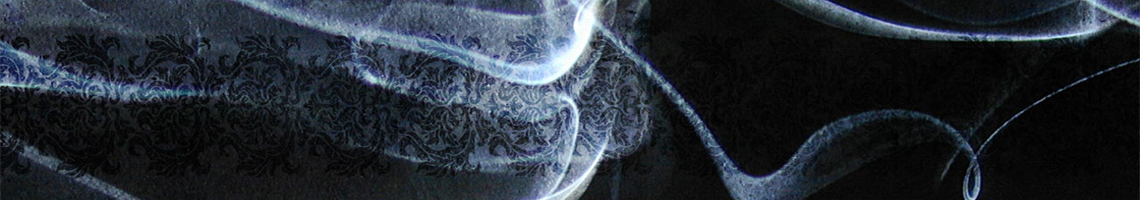
OpenOffice.org 2 (due out early next year I think) also includes an Access-type database frontend.
PermalinkYeah, spotted that: have you tried it in any of the alpha-/beta-releases?
PermalinkThis story about the novice user using Linux without any Windows (bad) habits is really interesting.
PermalinkI will watch for follow-ups (if any) with a lot of interest. It’s this kind of story that will convince more and more people to switch to Linux, instead of staying in the too-many-times heard “linux is for geeks only”.
Wait and see.
This story about the novice user […] is really interesting
Yeah, it is possibly helped by the fact that she has just started this new job, wants to be keen and make a good impression. There’s no reason why she shouldn’t be able to do everything she wants to. So far she has swapped a few MS Office documents with people – handling them correctly with OpenOffice etc.
She is intelligent but has no strong OS-prejudice because she hasn’t used a PC much. Even if she had, the KDE desktop is pretty friendly in that regard.
Permalink