Here’s one for you …
In this scenario, there are two PCs. Let’s called them A and B. Why? Well, why not … The user of A reported via email that the “PC was generally OK, but became really slow when B was switched on too”. Ri-i-i-i-ght.
So, I went off to investigate. A and B are situated in the same office, approximately 4 metres apart, with another PC, oo let’s call it C, situated between them. C plays no further part is this little charade, but it’s nice to know that it’s there. At this stage, B was switched off. She showed me how quickly stuff worked on her machine, A. No problem. I then switched B on. Suddenly, the program she was using on A started to crawl. Gosh. Just to confirm, I switched B off again; everything sprung back into life on A. Lather, rinse, repeat. The effect of “B being on” on A was irrefutable.
On further investigation, it was only programs running from the network that were crawling, local applications were OK. Fine, says I, machine B must be doing something strange networking-wise to disrupt A.
I unplug B from the network. This is now an isolated PC. Before switching B on, I check that everything is working OK on A. It is. I switch B on, which I have unplugged from the network. Network apps start crawling on A again. What?!?!?!?
This is starting to get surreal.
I know monitors give off quite a lot of electromagnetic radiation, so I switched off B’s monitor. No effect; network on A still crawling.
I investigate the mains power supply. There is a pair of three-pin outlets: into the first socket is plugged a four-bar which powers the PC and monitor for A, into the second socket is another four-bar which powers the PC and monitor for B and the PC and monitor for C. The network cable for A is dangling quite close to this power socket. I try moving it about, I even try a different network cable, just in case there’s something strange about this one. No effect.
By this time I’m screaming at myself “WTF IS GOING ON HERE???????”
I’m wondering if there’s some strange electromagnetic interference thing going on, so I turn PC B through 90 degrees so that it’s facing a different way. No effect. I do the same with PC A; no effect.
And that’s how I left my investigation at the end of today. Tomorrow, I’m going to see what happens if I try powering PC B from a different power point (currently, there are no others within range, so I’ll have to dig out an extension cable).
Tune in tomorrow for the next thrilling installment of “Ye Cannae Change The Laws Of Physics, Oh Yes We Can” …
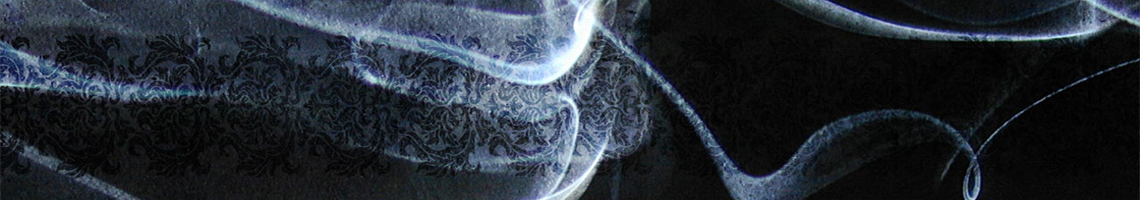
Have you tried a packet capture on the wire or looking at error statistics on the interface? Might give some clues.
PermalinkDefinitely curious as to how you solve this one 😀
PermalinkWhere does the mains/networkd go from the sockets? Do they share common trunking as they travel around the office?
Sounds like PC B is causing somesort of mains interferance that’s effecting the network.
As you say I’d change the extension socket for B or move the supply from another part of the office. You guys use UTP or STP cabling?
PermalinkNice puzzler.
I doubt it is an electrical issue due to ‘B’ affecting ‘A’, since you state that ‘A’s local applications are unaffected. So it seems that ‘B’ is somehow affecting either ‘A’s networking interfaces or the network (or the file server/app servers).
Are there any other components which may be in use such as wireless keyboards, mice, headsets, infrared interfaces, or wireless networking (bluetooth, 802.11, HyperLAN, other)? I have seen this sort of thing with channel interference on wireless devices.
Permalink