Sometimes you discover stuff that things you’ve used for years can be made easier to use. Like Open SSH
for example.
When connecting to remote hosts, with different usernames and sometimes different ports, you often need to use long-winded command-line options:
ssh username@somehost ssh otherusername@someotherhost ssh -p 1234 yetanotherusername@yetanotherhost
However, you can edit your ~/.ssh/config to provide shortcuts for all this:
Host alias1 Hostname somehost User username Host alias2 Hostname someotherhost User otherusername Host alias3 Hostname yetanotherhost User yetanotherusername Port 1234
This allows you to simply do:
ssh alias1 ssh alias2 ssh alias3
This also works for scp and sftp, intelligently picking up the appropriate details. You can always over-ride the defaults if you really need to, of course.
I Can’t Believe I Never Knew That Before(TM) 🙂
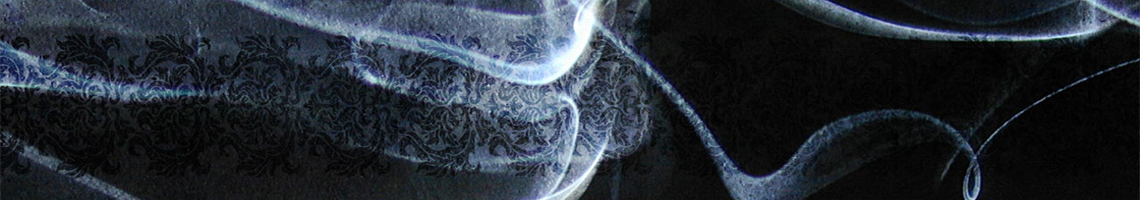
OhhhhhhhhhhhhHHH! Sweeeeeeeeeeeet!
PermalinkI picked that up from the guy who has all his home directory etc in Subversion, namely :
http://www.onlamp.com/pub/a/onlamp/2005/01/06/svn_homedir.html
I’ve been too lazy to use it, and instead just stick alias’es in my ~/.bashrc.
e.g. alias home=”ssh david@home”
alias work=”ssh dg@work -CAY”
etc
PermalinkWow that is really useful. Saved me a lot of hassle 😀
PermalinkWow. Cool. I always learn something new from you!
PermalinkThat’s really useful – thanks for posting it!
PermalinkMaybe I should do a whole series of “Davee’s Tips and Tricks” … 🙂
Permalink[…] came across this thanks to Davee when he posted SSH Goodness two years ago. Showing my ~/.ssh/config to a friend the other day, he asked me to post a more […]
Permalink