I have an old PC at home which acts as a general-purpose server: local DNS caching, a web development environment (Apache, MySQL and PostgreSQL) and general file store. Prior to obtaining a new router, it was also the firewll, gateway and DHCP server. Its spec (Pentium-II 333MHz with 96MB RAM and an 8GB hard drive) is actually quite adequate. However, the hardware is aging and is beginning to show faults.
So, I decided to see if I could pick up a cheap, second-hand server from eBay. I wasn’t looking for an especially high spec., nor was I in any particular rush, so I limited myself to “£50 including delivery” for the whole thing. After being outbid on a couple of suitable items over the course of a week or so, I won the auction for an old Dell Poweredge 1300 server (about 4-5 years old I think). The advertised spec was “Dual Pentium-III 700MHz, 512 MB RAM and no hard disks“: including delivery, this came to £38.00, although I knew that I’d have to spend a few extra quid at some stage to get a new hard disk for it, or at least to recycle an old one.
It duly arrived and the first thing I did was open the case to take a look. Sometimes, one gets more than one bargains for: not only was it not free of hard disks, there were three of them. Three 9GB SCSI disks, Which Is Nice. (Tangential thought at the time: “I wonder if there’s anything readable left on them?”). Not only that, but there was a SCSI RAID controller driving the disks, which is excellent as this increases my options for setting up a more reliable system later.
Further there was also a DAT tape drive in the box which included, rather intriguingly, a tape labelled simply “Wednesday”. I’ve yet to investigate that.
So, how to set this thing up? I’ve actually got quite a few options. I’m planning on running the same web development environment as before and am considering putting an IMAP server on it too, so that I can offload my email from my desktop, allowing it to be more generally accessible. The server has enough RAM to do this, I think. I will be installing Debian Etch on it and I’m left with two further decisions to make regarding the setup:
- How to set up RAID;
- How to partition the disk(s)
There are basically two options with the RAID controller: either (a) a 3-disk RAID-5 array or (b) a 2-disk RAID-1 array plus a single standalone disk. Both options would give me 18GB of useable space. I think I prefer the first option, given that the disk system is never likely to get heavily loaded and this option is the simplest. Actually, a further alternative is simply to get the RAID controller to present each disk separately and do software RAID. I use software RAID on my desktop (basically a full RAID-1 setup: two identical disks) so this is familiar, but I’d quite like to make use of the on-board RAID controller given that the CPUs aren’t particularly fast.
Partitioning the system is always tricky: I have a dislike/distrust of LVM and so always prefer to partition manually. Perhaps it doesn’t really matter too much on a system like this one, though.
Oh, and one other important decision has already been made. Its name. In keeping with the general naming scheme of “ficticious penguins” here at home (Skipper, Tux etc.), this one will be Pingu.
An update to the previous story: I’ve had a postcard back from the office of Evan Harris at the House of Commons indicating that my request “will receive attention”. Clearly a stock note, but better than nothing I suppose.
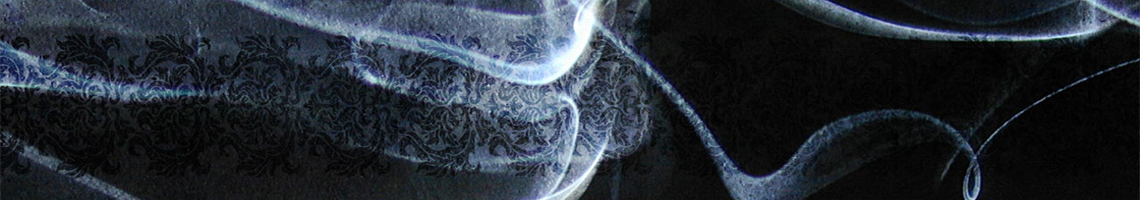
Why the distrust of LVM? Have you had any issues with it in the past?
PermalinkThere was one annoyance, a long time ago admittedly, when salvaging the contents of a disk became almost impossible because it was an LVM volume; more recently, I’ve not seen any real advantage to using it. I either go for a simple arrangement (“just ‘/’ and ‘/home'”) or one large partition. This of course depends hugely on what the system is for.
Permalinkhardware RAID1 + hot spare…you know those drives will fail and trying to get one same size/spec fast to sort out the degraded RAID5 volume will be a sod.
PermalinkMartin: yeah, that one had occurred to me. Downside there, of course, is that I’ll only get 9GB rather than 18GB.
Permalink