Recently at work, I decided to give a short series of seminars. One of these was very strongly based on the Inbox Zero approach, which I have been using myself ever since I implemented my own Desktop Revolution last year.
The general ideas are:
- switch off automatic email notification (e.g. sounds, popup windows);
- use occasional email “rushes” to read through new email and, and this is the key, turn each message into “something else”. Either delete it straight away, delegate the content to someone else, fire of a quick reply, or handle it some other way: i.e. mark the item on a calendar/to-do list;
This is an approach which is very effective and works very nicely once you’re up and running. It takes quite a lot of discipline to work with, because many people find it very hard to stop themselves “just taking one more look” at their email. The reason that this is a counter-productive idea is that it is distracting and most really urgent things don’t come in via email anyway.
Take a look at Merlin Mann’s Inbox Zero articles for more detail.
Give it a try!
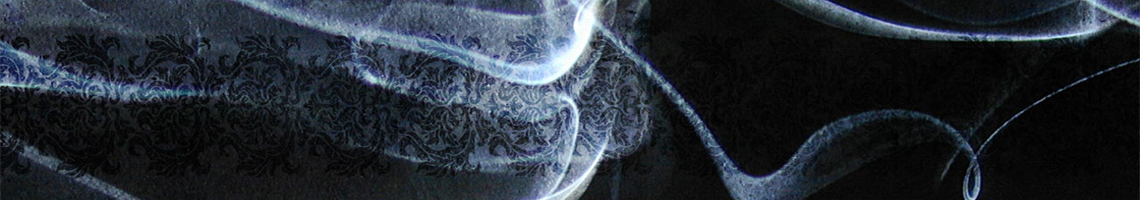
Standard 4d’s for handling the inbox/intray
do it
Permalinkdelegate it
delay it
drop it
“Delay” being the one you avoid actually using, if possible, of course.
Permalinkthe ‘delay it’ here be stick it in the calendar/to-do list, but you knew that ;-0
Permalink