Part Two: Getting more things setup
This is the second in my series of write-ups about installing and using a Debian (Sarge) installation from scratch and doing everything properly, i.e. The Debian Way. In this section, after the initial installation was complete, I began setting up other programs and tweaking the configurations a little.
Video processing from camcorder
In order to capture and edit video footage from a digital camcorder, I took a look at Kino; this looked promising. However, I soon found that, as is the Linux way, it uses many external programs to perform some of its tasks, such as rendering the video I edited as an MPEG file. It needed mpeg2enc and mplex: these tools are part of the mjpegtools suite.
mjpegtools is GPL licensed, but there are no Debian packages in the archives, which I thought was a little strange. Reluctantly, I downloaded the source code, planning to do a compilation myself and installation to /usr/local … However, on unpacking the source code tarball, I noticed a ‘debian’ subdirectory. Instinctively, I fired off a ‘dpkg-buildpackage -us -uc -rfakeroot’ and a few minutes later I had six Debian packages: libmjpegtools libmjpegtools-dev mjpegtools libmjpegtools-i686 libmjpegtools-i686-dev mjpegtools-i686. So, I install the appropriate 686-optimized versions and then re-ran the MPEG rendering from within Kino (which I still had open) and it produced the video file I wanted. Nice.
Debian now no longer includes programs for making MP3 files, not because of any intrinsic licensing problems, but because of the question of a patent on the MP3 encoding algorithm. The above mjpegtools relies on an MP3 encoder to encode the audio track in a video, so I needed to download lame; this worked in the same was as mjpegtools: the source code bundle included a ‘debian’ directory to allow packages to be built directly.
Kernel upgrade: 2.6 series
I installed the standard Debian package for the (then-current) 2.6.8 kernel, which broke rather a lot of stuff: I have a feeling that there are rather more prerequistites and/or dependencies I need to read about before trying this again.
Flash player: flashplugin-nonfree
There is something very strange about the flashplugin-nonfree package. Flash playback in my web browser kept failing (apparently Flash not installed) and I needed to remove and then re-install, but on next use, it fails again. This was too annoying to put up with, so I gave up on that and used a ‘local’ user-only installation of Flash to make it work.
Jabber client
I use the jabber client Psi for instant messaging. However, the program hardcodes parts of its colour scheme, meaning that if you theme your desktop with dark colours, it looks awful and unreadable. The only way around this seems to be to get the source code, change the hardcoded colours to something more sensible and then rebuild the package. So, it’s ‘apt-get source psi’ followed by editing the C++ code. Seems to work nicely. I expect I should probably file a bug report with the Psi developers about this, though.
What’s the time?
After installing ntpdate for time synchronisation shortly after installing my new system, I decided to give up on it. It runs at startup when no external network connection is available, so I have replaced it
with rdate running periodically from cron.
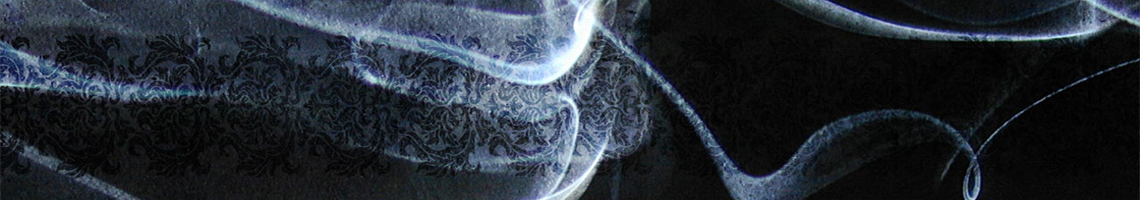
Good packages for mplayer, lame, mjpegtools and other patent-restricted applications are available from Marillat’s repository, ftp://ftp.nerim.net/debian-marillat/index.html
Permalinkntpdate is usually used in conjunction with (x)ntpd.
All you need to do is move the rc script so it pops into life after your enternal connection is up…or does your externa connection take years to come up??
PermalinkThe external connection is on a different box, otherwise: yes, I could just re-order the boot process scripts. I’ve found ‘rdate’ to be simpler anyway.
Permalink