Recently I’ve been reading the sort of book that I wouldn’t normally read: the book is called Time Management for System Administrators and is written by the same bloke (Thomas A. Limoncelli) who wrote the canonical The Practice of System and Network Administration. Having already read the latter and found it to be superb, I was tempted by the Time Management book.
I’ll be the first to admit that I’ve never bought into the “Improve your life”-type of book, but this one is sufficiently different to most and, importantly, sufficiently specific to my personal circumstances for it to be wholly applicable.
I’ve read through most of the book now and I’ve found a number of useful ideas. There are loads of ideas raised, many (reassuringly) were things that I already do, at least to some extent; others had simply never occurred to me and I believe some of the others might be rather helpful.
Just to digress for a moment, the ‘problem’ that I’m trying to ‘solve’ here is that at work it is busy. Very busy. All the time. There is always stuff to do, there are fifty staff of varying degrees of computing ability who often need help with stuff. In particular, I wanted to see if there was a way I could avoid jumping between a number of different tasks: this is, of course, very disrupting. I’m trying to find a way to keep my focus on the current task, even if there are people coming to my office to ask me stuff.
I’ve been trying this ‘new routine’ since yesterday. It’s probably too early to say whether it’s making a difference, but I’m hoping it will.
Things I found that help, mainly from the above book, but partly taken from my already-existing routine:
- First thing in the morning: don’t read email straight away. Plan the day instead. This was counter-intuitive at first, because reading my email almost before I’ve sat down at my desk was always part of my routine. The rationale behind not reading email first is that you will almost certainly be distracted and start working on something relating to one of the emails without actually figuring out what else needs to be done. Actually, I am compromising here: I am preparing a ‘networking monitoring’ screen which I will eyeball first thing each day to be sure that there are no major problems, before planning my day. Then I’ll read my email;
- Declutter the desktop. This also applies to my physical desk too, which is a harder job, but since I’ve had a new PC arrive I’ve taken the opportunity to completely overhaul the desktop setup. A Desktop Revolution. Since the first time I started using a Linux desktop (which was in late 1999) I have used the Enlightenment window manager. In 1999, this was an incredibly cool-looking system and even today meets the “looks very minimal, but cool” criteria. However, it didn’t seem to manage multiple desktops very well nor inter-application interaction and, given that I had a brand new PC to setup, I thought I’d have a change. I’m now running KDE as part of Kubuntu. I’ve said rude things about Ubuntu/Kubuntu before, but I thought a drastic change might make me reassess the way I do things. I can always revert to the ‘old way’ of doing things if it doesn’t work out; however, so far so good. The ‘decluttering’ refers to splitting up different applications on to different virtual desktops (‘virtual’ desktops being a number of separate desktops, each of which can have different programs running on it). This separation of functionality means that I can still have loads of things running at once, but without cluttering up the workspace.
- Use a calendar/To-Do application. I’ve been using Request Tracker and Bugzilla already for a while, for slightly related but different purposes; however, I’ve never really used a calendar/organizer application much. Reading the book has made me want to try: the idea is that anything that gets written down somewhere is out of my brain and that let’s my brain work on other things. Items that didn’t neatly fit into either RT or Bugzilla got stuck in my brain, or in my email inbox, which is bad. That bring me to:
- Keeping my inbox nearly empty. This might seem hard, but the idea is that many people accumulate loads of messages in their inbox, even if most messages are filed in subfolders or deleted. The plan now is that all new messages are dealt with reasonably quickly and will be actioned in one of the following ways: (1) Deleted straight away (such as for junk that makes it through the spam filter or general announcements that don’t need to be kept after being read), (2) Saved to a subfolder (some messages don’t need a reply but warrant being kept), (3) Turned into a Request Tracker or Bugzilla item or (4) Turned into a Calendar appointment or a To-Do List item. Notice that all four of those actions get the message out of the inbox. I’ve managed to keep to this one quite well.
- Don’t keep one’s email application on screen all the time. This relates to the ‘decluttering’ item. I keep my email client on a separate virtual desktop and periodically switch to it, at a suitable break in whatever I’m doing. No “Ping! You’ve Got Mail!” alerts.
- Leave things ‘resolved’ at the end of the day. At going-home time, I am endeavouring to leave everything “dealt with”. This doesn’t mean that everything is “finished”, it just means that it is out of my brain. For example, creating a “ToDo” item for the following day is almost as good as actually doing the task itself: it gets the item ‘managed’.
There are a few other things I’m trying too, in a similar vein; I’m sure you get the general idea. Just for interest and general geekiness sake, this is my new virtual desktop arrangement:
- Desktop 1: “Main” – this is my general working area when I’m actually doing ‘real work’. Here I have consoles open to the servers, a web browser for googling for solutions or for reading documentation. I spend most of my time on Desktop 1;
- Desktop 2: “Email” – here I have three folders open in Mutt. First is my main inbox, the other two are separate folders which receive routine alerts and routine copies of Request Tracker and Bugzilla traffic from other staff.
- Desktop 3: “Calendar” – I’m using KOrganizer, which is KDE’s calendar application. It seems very polished and has plenty of features, including the ability to use a remotely-stored calendar: this means I can access the calendar from both work and home if necessary;
- Desktop 4: “Network monitoring” – this desktop contains as many scrolling log files and network status windows as I can cram in. This is the “check everything’s basically OK” desktop;
- Desktop 5: “VMware” – I occasionally need to run a Windows session (*shudder*) to deploy network applications and updates for the other staff;
- Desktop 6: “IRC and IM” – here I have my IRC and instant messaging applications. Normally, I try to avoid this desktop during work hours unless I’m on a proper break or having lunch at my desk – it would be too distracting otherwise.
Perhaps I’ll try to arrange to do some screenshots of all that lot 😀
So, that’s the New Organized Me(TM). I wonder how it’ll work out 🙂
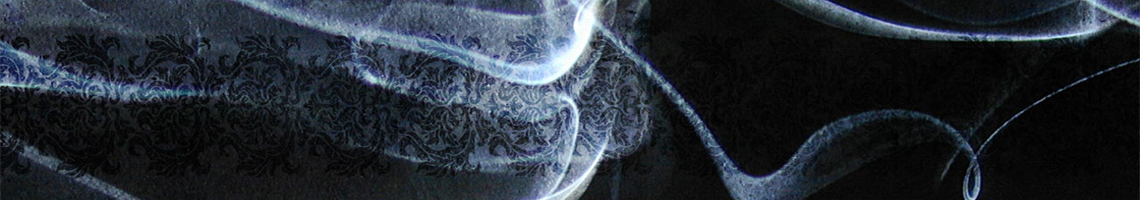
Sounds good. I’m massively disorganised, but I don’t have as much work as you, I suspect. However, I do have a job that I can usually leave behind at the end of the day, for which I am eternally grateful.
PermalinkI guess that’s the point. I find it incredibly hard to completely switch off from work: any routines I can get into which help me to do that, as well as making me better at general work management, are a great help.
PermalinkHi,
Great post; I’ve suffered from similar problems to you in the past, and I agree with many points you raise – especially email/instant messaging – they are extremely disruptive.
I’ll definately try and read the books mentioned. Unfortunately Safari only has the time management book :-/
DG
PermalinkThe ‘Time Management’ one is the better of the two for this purpose: the ‘The Practice Of…’ book is good for general sysadmin-related tasks, but doesn’t discuss time management (well, not much IIRC).
PermalinkJust out of interest which calendar/organisation software are you using?
PermalinkYou need to wade through the whole article, but I mention it at the end: KOrganizer. 🙂
PermalinkI’ve skimmed through most of the book through Safari (safari.oreilly.com) and it’s suggestions are quite good –
I’ve found myself in the past with post it nodes plastered everywhere, and found them to be insufficient etc etc.
Perhaps my best bit was about ‘Managing your boss’, which isn’t something I’ve ever considered in the past.
There was a minor amount of repetition – in that the author appears to have copy and pasted a few paragraphs around as I kept thinking ‘oh I’ve read this before… ‘.
Quite a good read, and something I’ll definately keep in the back of my mind.
Permalink